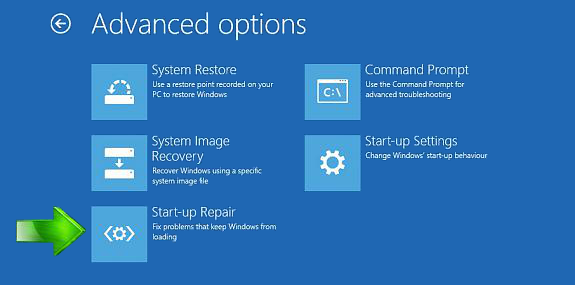New
#11
Good find, I think you're on the right track.
Paraphrasing SIW's post:Use bcdboot, it is on the Win7 install DVD
Boot up the Win7 install DVD
Select Command prompt
enter the following commands (*** are comments, not part of the command):
diskpart
lis vol *** identify the drive letters for the Win7 Boot partition and the active System partition
*** ----> the letters are probably be different in Diskpart
exit
bcdboot <driveLetter-Win7 Boot>: /s <driveLetter-active System>:
Let's say that Diskpart tells youJ: is your Win7 Boot drive letter
H: is you active System drive letter
These drive letters (J and H) are only for examples - your letters will be different.
The command to use would be:
bcdboot J: /s H:
There might be another set of commands to run if this doesn't resolve the issue, but start with this.
failure when attempting to copy boot files.


 Quote
Quote