New
#11
Anniversary ISO
-
-
New #12
-
-
New #14
Well I am almost there. I optioned to show hidden files and folders (maybe there is another way to option this)
Now I can see the $windows~WS\sources and all the files there, however what I do not see is the file extensions on the two products files.
They show up as Cabinet and XML under type. I can see the file extensions for other files.
-
New #15
Ok I beat my head against the wall enough. I had optioned File Explorer to "Show hidden files and folders, or drives. Today I found an option in File Explorer that was checked "Hide extensions for known file types". Once that was optioned off I was able to see the Product.xml. I opened that up and was able to see the 14393.01075 version.
Thanks NavyLCDR I learned something new. (besides my head hurting from hitting it against the wall)
Related Discussions

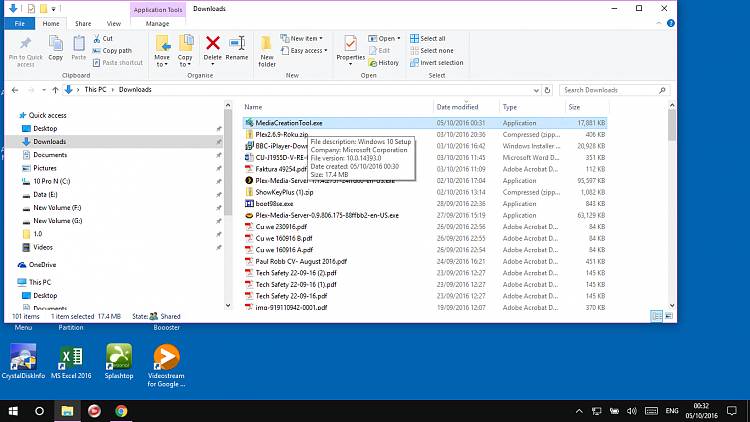

 Quote
Quote