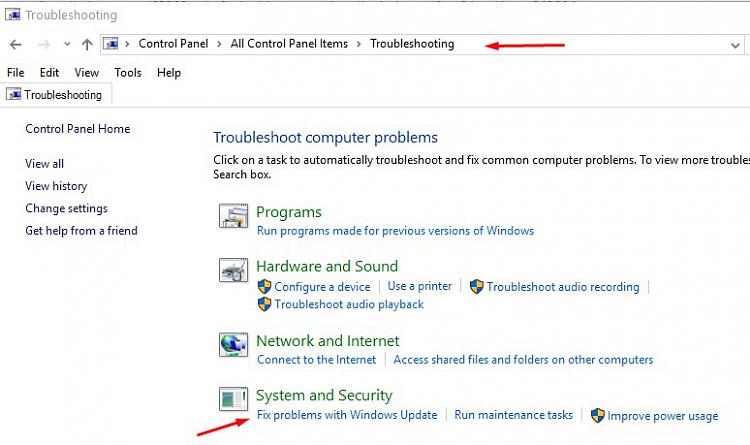New
#21
"I couldn't find Brinks' post you referred to in Windows News so I have not tried it as of now."
Thanks for keeping us up to date with your progress. Nothing more aggravating than posting and having the op leave w/o comment. The forum Mod, Brink, always has a sticky at the top the Windows 10 News section with the latest updates and the msu package. Since the Repair did not work, try installing the CumUpdate from the install package. Relevant CumUpdate topic here -
Cumulative Update KB3194798 for Windows 10 PC & Mobile build 14393.321l
If that fails, do you see the Clean Install option in the Action Center (new feature a couple updates ago) within Win10 and see the tutorial ? This is the easiest clean install method, as dl'g the tool and running it, takes care of everything. I've done it on a few computers, incl my own, before but only if the user can log in and start the computer. Like I said, you can keep the media creation usb as a recovery drive, sort of like having the HP recovery discs but up to date to Win10 Anniv. PS; I have n HP laptop and also an all-in-one desktop too.


 Quote
Quote