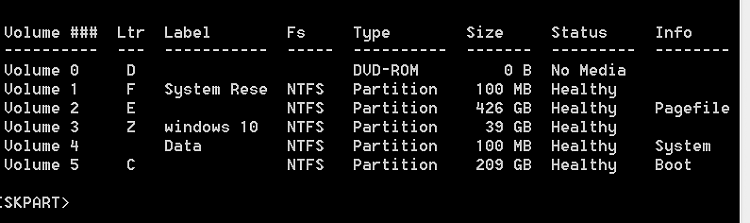New
#1
Windows 10 will not upgrade (partition issue)
So instead of sleeping started digging into upgrading to windows 10.
Dug through forums but could not find any active threads.
Long story short.
1 Windows update did not want to run
2 Ran stc/scanow-fixed the one issue there. (Pulled out much hair in that process.)
3 Ran the update and it said "We couldn't update the system reserved partition" So did some digging and found that it needed 20+gigs.
4 I boot off of my C drive (SSD) and was not going to dump that much onto my SSD. Ya oldy gamer.
5 Partitioned off 40 gigs off my backup HDD
Just please do not tell me I have to partition off my SSD, or will pull out what little hair I have left.
Computer specs
Win 7 Pro
250 gig samsung ssd
500 gig HDD
I5 4670
Thanks in advance.


 Quote
Quote