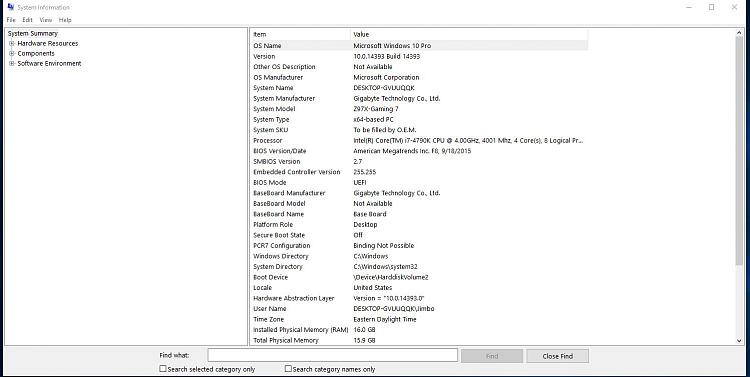New
#1
clean install with anniversary update & disk conversion BIOS to UEFI
I have an existing Windows 10 Pro installation. My partitions are:
system reserved: 500 mb
C: boot, page file, primary partition
E: logical drive
F: logical drive
I would like to do a clean install with WIN 10 Anniversary Update (1607), and convert my disk from BIOS to UEFI.
What modifications would i need to do to GPTgen while upgrading and maintaining my programs and data?
Thanks


 Quote
Quote