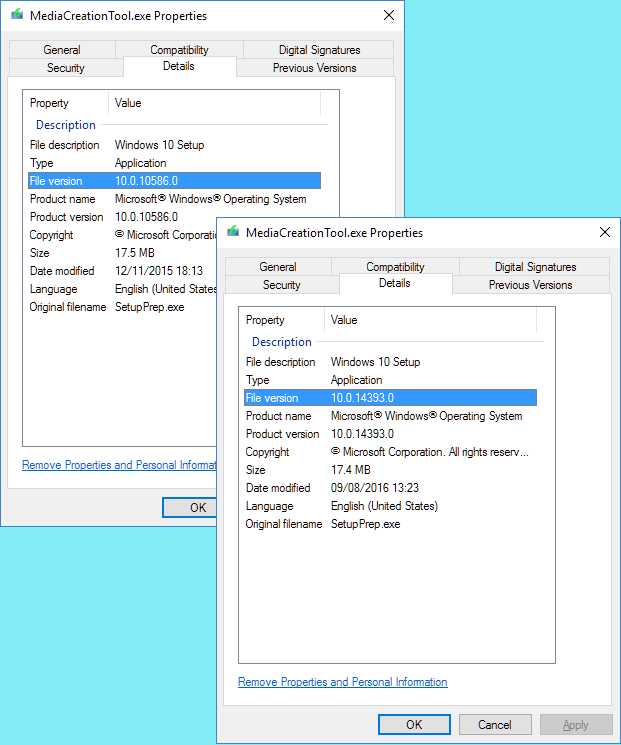New
#1
Get up to date with the MediaCreationTool or get Anniversary Update
Hi,
My Windows 10 Home 64-bit automatic updates work well.
My Windows version 1511, which I think is out of date. There have been many improvements.
and I want to the anniversary update which will upgrade the Window version to 1607.
However, when I downloaded and run the filename(windows10update9252.exe), which is the anniversary update file name, which will install the version number 1607
When run the 'Windows10Upgrade9252', I found this "Windows 10 Upgrade Assistant" was installed and lunched. When I checked the 'Windows 10 upgrade Assistant', I found it took about two hours and still its progress percent says 9%.(screen shot below) I think it will take ten hours to be complete. How big is the Windows update to upgrade Windows to the version number 1607. I am afraid that that update file size is 4 GB which is as big as the whole Windows 10 installation file. My Internet Speed is 512Kbps
Do you recommend I can let it complete whatever it took or I can get the "Windows 10" up to date with the Media Creation Tool( i.e. downloading another latest version of Windows 10 with Media Creation Tool)




 Quote
Quote