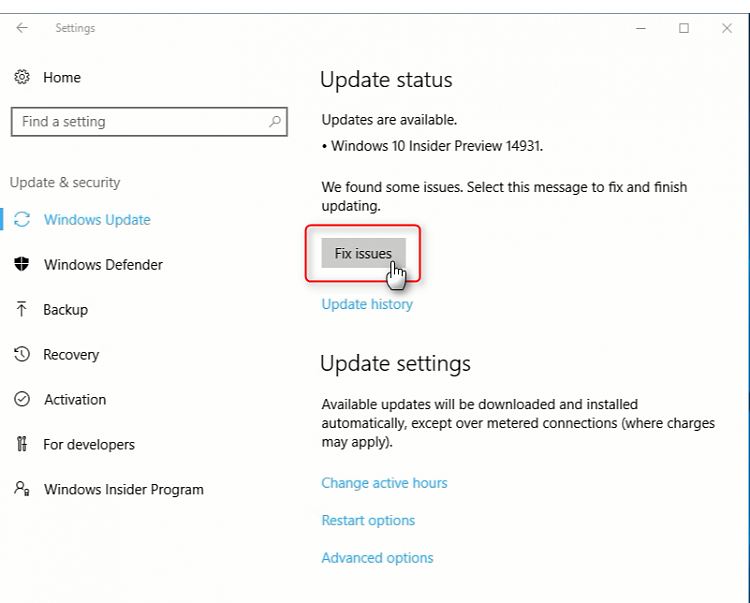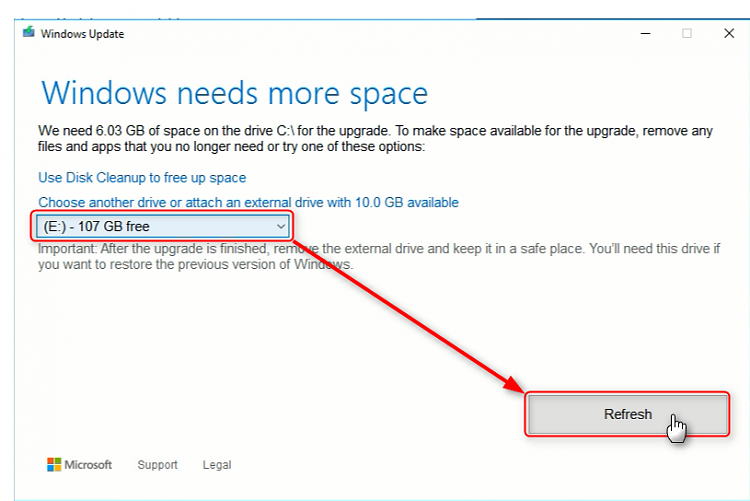New
#11
C:\$windows.~bt\sources HAS NO ESD FILE
-
-
New #12
In most cases the install.esd will be intact even after the upgrade, in fact I've had it intact every time on all machines since a few builds.
The install.esd file will not be kept if C: drive has less than 10 GB free space and the file needs to be extracted to another drive.
If there's not enough space on C: you will get Fix issues prompt instead of Install now or Restart now:... and when you then tell Windows Update to store install.esd to another drive:... the install.esd will be stored on your selected drive in $WINDOWS.~TMP folder instead of C:\$WINDOWS.~BT\Sources:In this case, as the .~TMP extension in folder name indicates, install.esd will be saved only temporarily and will be removed when upgrade has finished. If you did not copy it to a safe location before starting the upgrade process, the file is gone and you can not create an ISO image after the upgrade.
More about where and when install.esd file can be found in this post in ESD to ISO tutorial.
Kari
Related Discussions



 Quote
Quote