New
#1
EFI Partitions on wrong drive
Hi,
After removing an SSD (W:) from my rig I discovered that my system would no longer boot and gave the error:
NTDLL not found. Press CTRL+ALT+DEL to restart.
I put the drive back and was able to boot. Attached is my disk management. I recently installed plugged in a new 4TB HDD, and I can see that it too, has had an EFI Partition now, presumably because I plugged it into Sata port 1(?)
To be safe, I've used Windows to create a system image on drive Q: and a repair disk. The wizard said it backed up the EFI partition to drive Q as well.
So my question is, what's the easiest solution here? Can I pull out all the drives and restore from the image onto a new SSD? Or is there an easier way using another method? I want to get all of the required boot stuff on to C:. Thanks!
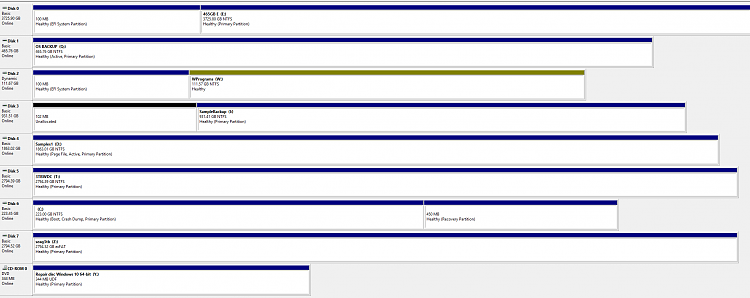


 Quote
Quote