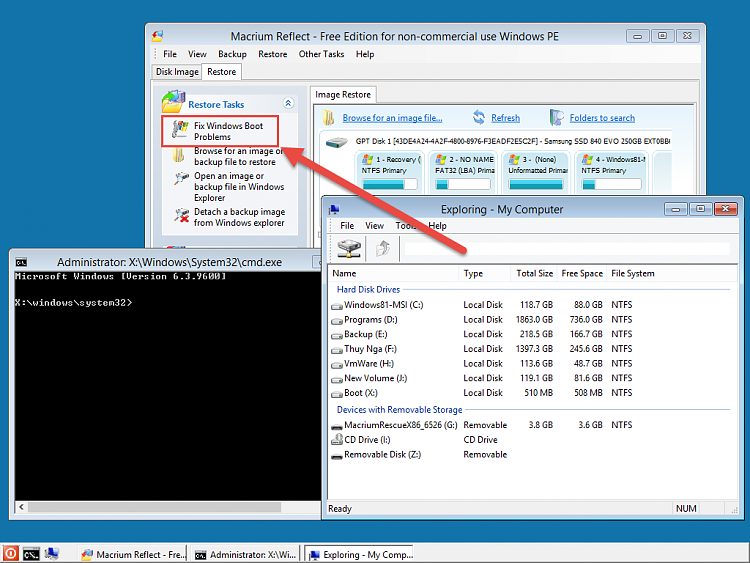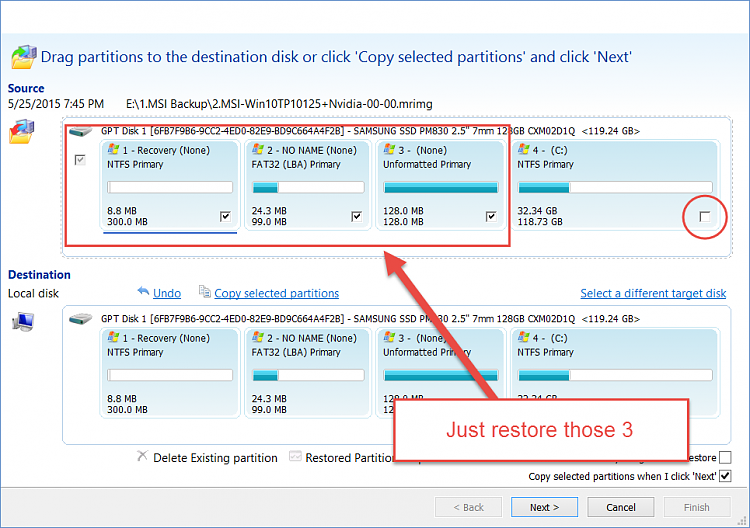New
#1
BCD / boot.ini Deleted HELP
When I bumped up to build 10074 I had some issues (clean install) that ended up with me aborting and starting over. The second attempt worked fine except for one strange anomaly in which I ended up in a dual boot situation (both OS choices were Win10.10074 but the second 'choice' wouldn't ever boot). Doing some drive housekeeping last night, I discovered what I thought was the problem and "fixed" it by deleting the boot files (all of them) from the external drive I use for music (no clue how they ended up there, but thought, oh, we'll there's the bad install!) so...I dropped to CMD adjusted attribs and deleted the pesky little suckers--thinking they were what the system was interpreting as the second install. This wasn't the case. Rebooting now ends in the dreaded "No OS found" loop.
The files were all deleted via $Recycle.bin and are still in place (I've not done any file creation on that drive since). Trouble is they've all been renamed (i.e., boot.ini is now something like $x23746.ini). I've used a Linux dist (Mint) from DVD to explore the files, but cannot do a 'simple' Restore from the Recycle Bin via Linux).
Before I do a clean install of Win10.100xx, is there anything else I can do to 'restore' those files? I've tried various options (Win10 DVD 'Repair' options, Paragon15 BootCorrect Options and a few others found on the latest Hires "Emergency" DVD--all to no avail.)
Via Linux-Mint, I've backed up all critical data from my main (C:) drive so to NOT re-install is really more a convenience thing at this point (would rather not spend the day reinstalling software--everything from Nero, Photoshop, Office etc)).


 Quote
Quote