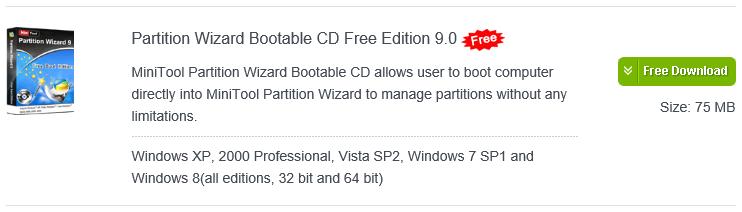Ok, thanks, this might be a clue.
The active partition is your c:\ drive. I wondered if it were.
What I propose is that you shrink your c: drive and create a 100 mb partition BEFORE the C: partition. Look at the image I posted tas an example (just the 100MB System Reserved and C: partitions- the others are data)
The easiest way I know to do this is with a bootable Minitool Partition Wizard CD.
Download the FREE version, not the free trial
Free Download Partition Manager Software | MiniTool Software Downlaod
Familiarize yourself with the tool
MiniTool Partition Manager Software User Guide
Essentially, I'm suggesting a move and resize of your C: drive
How to Move/Resize Partition | MiniTool Partition Wizard Tutorial
You'll only need 100 MB to the left of C: for the System Reserved partition. So first you have to shrink C: by 100 MB and then move it. You might be able to do this in one step - it's been a while since I've done this.
The other choice is reinstalling Win7 (oh noooooo) so that the 100 MB partition gets created then. I think Part Wizard is easier. The process takes a while, but not too long (about 20 minutes on my 600 GB drive). It has to move the data and define the new tables.
Think about this and see if other members concur. I don't know if this is causing the issue on your machine, so think hard before going through the process.
Thanks for posting the screen shot, now I'll take a look at your Speccy.
After reading a few more of your posts, I see that 10.049 upgraded fine. I had issue with one of the flight rlses (10.049 or 10.061) where the System Reserved partition was corrupted. It was easy to fix, but...
How might that apply to your situation. Guessing here - either the install process after 10.049 'requires' the System Reserved partition or it might try to resize the active partition. I really don't know but the first thing I thought of when I read your thread was an issue with the active partition.
Another member reported a different issue (same rls that I had issues with) - I think it was Cliff S - but regardless of who, the recommendation was to make the Systme Reserved 450 MB (his was 350 MB). Now there are set sizes of rhte partition, I'll look it up and post the information.
As I said.... this is something to think about - not something to do right away. I'd hate to come back to your thread and see that you went through the exercise and I discovered that the recommended Active partition size is 500 MB - Ohhhh noooo.
Ok, I'll check back tomorrow - after doing more thinking. You might download and burn the Minitool PW CD so you have it - it is a very good tool to have in your tool box anyway.


 Quote
Quote