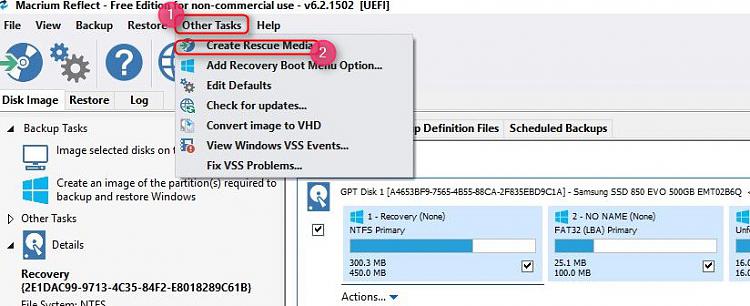New
#1
How do I Prepare a New SSD for Win 10 Install
I think I my have fudged my install a little. I used minitool partition wizard to recover the 450MB recovery partition and may have went the wrong way about it. So..........
How do I Prepare a New SSD for Win 10 Pro Install, and what partitions should be present before and after the install.
And what partitions do I not touch?
Installed from USB media with Win 7 Pro Key.
I am having problems getting a Macrium restored image disk to boot. I may have something hidden, I dunno.
Thanks


 Quote
Quote