New
#1
Having trouble Cloning to a new HHD, Macrium failed clone error?
Hey, I'm trying to upgrade from a 750Gb hard drive to a 500Gb Hybrid drive, and I'm running into a few difficulties. I'm using the free version of Macrium Reflect, every walk through I've read says to select the partition with the windows symbol, however I have two? Is this normal? I've been trying to clone both just in case. Shown below.
Secondly, the first partition clones just fine, but my C: drive won't and I keep getting the below message.
Any help would be muchly appreciated.
Last edited by alastrine; 27 Aug 2016 at 18:29. Reason: Because I can't even upload pictures right at the moment. -.-

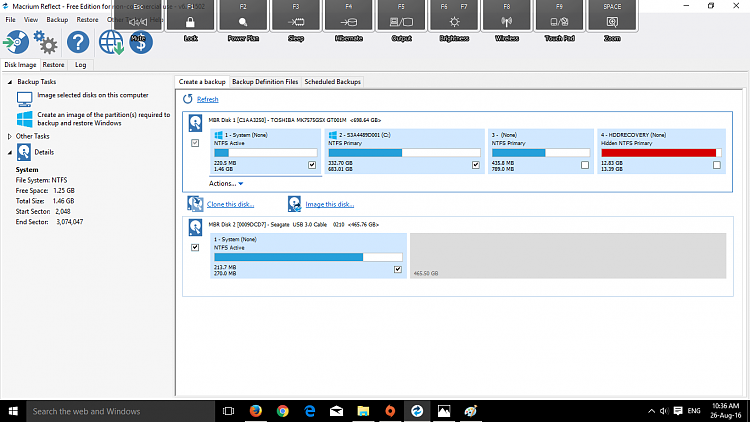

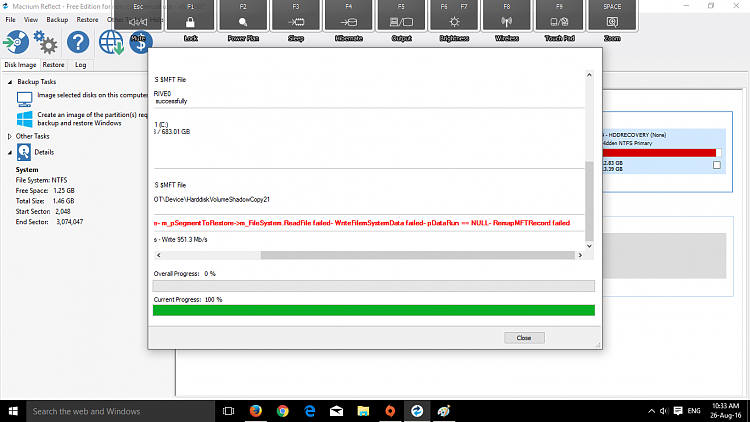

 Quote
Quote