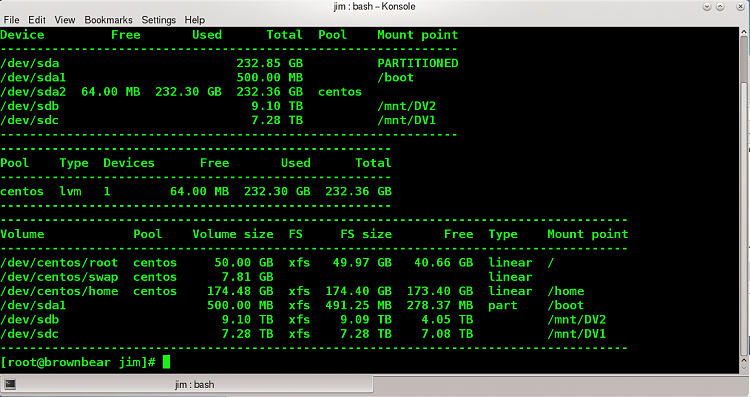New
#21
I don't use Nlite normally either but in this case it was necessary to install Windows 10 with the correct Driver for my ICH10R as if you try to manually downgrade the Win10 Built in Driver , you get a BSOD and can no longer Boot Win10 , which means a reinstall of Win10 and again the same issue over and over , I tried this 3 times with different drivers before learning of the issue with the ICH9/10 Chips at the WinRaid Forums.
[Guide] Integration of drivers into a Win7/8/10 image
KB


 Quote
Quote