New
#1
Using sdclt as advised for backup, but how to recover
-
-
New #2
Windows Image backup is for recovery the second one with your computer name and Symbol is the one which has your files.
Recommendation: Forget the Image created by windows .. Create an bootable USB OS by using windows 10 media creation tool Windows 10 ISO..
Use windows backup and restore only for backing up files.. not very reliable in case of OS failure.
-
New #3
First thank you so much for your reply
and yes I already have usb on stand by PLUS Macirum is working hard with me and system restore
so i should be OK although i must tell you with my luck you never know
Last time I have 2 different backups and Both did not work had to do fresh install so i know what you mean :)
Related Discussions

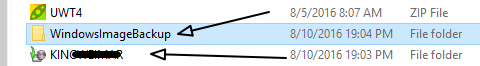

 Quote
Quote