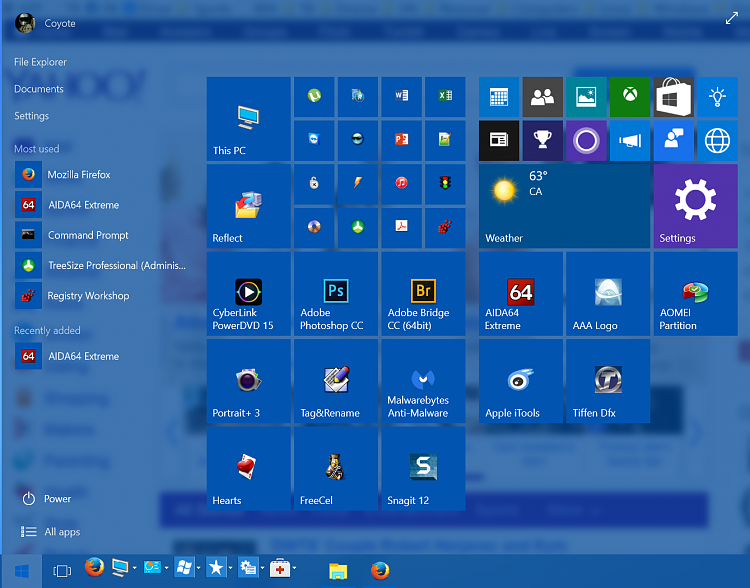New
#11
Dism
topguncp, you're a nice feller :) yep....
smart as a whip.....................................
jump right in there with an answer............. yep
and good answers too
BUT:
"QUOTE=topgundcp;234874]C:\Windows usually ~ 20GB"
My Win8.1 machine Windows folder is 16.0GB
my Win10/64 machine Windows folder is 12.5GB
my Win10/32 machine is 8.28GB
SO: Your 20GB is no where near usual
and:
Now that you posted the instructions on cleaning it, why don't you post the rest of the instructions on how to determine if it should be cleaned
If I run your command to clean it and there's no change I'll be back with "didn't work!", what do I do now????
just a thought............................





 Quote
Quote