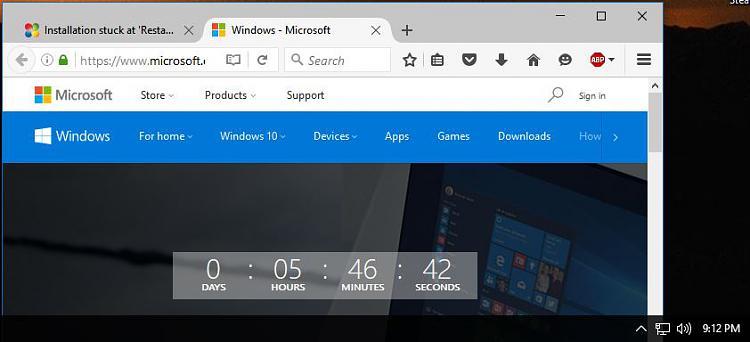New
#11
Installation stuck at 'Restarting PC...'
-
-
New #12
-
New #13
Well...would look at that. I manually set my date to 26 July, click refresh, and wallah!

So, according to your theory, the free upgrade will NEVER expire! Thank you for showing us that!
Now, as it so happens to be, I live about 1 hour directly north of Microsoft in a little town called Stanwood, WA. So, I'm pretty sure that when my date and time are set correctly and their countdown timer says 8 hours and 15 minutes, the free upgrade is going to expire in 8 hours and 15 minutes, even if I set my date to January 1, 1901.
-
-
New #15
-
New #16
-
New #17
I don't have any computers with the Get Windows X app left, so I can't test it, but I'm wondering if that stops working based on local time?
In which case changing the local clock would enable upgrade for 2hours 30 mins for those of us where it's already 30th July.
-
-
Related Discussions


 Quote
Quote