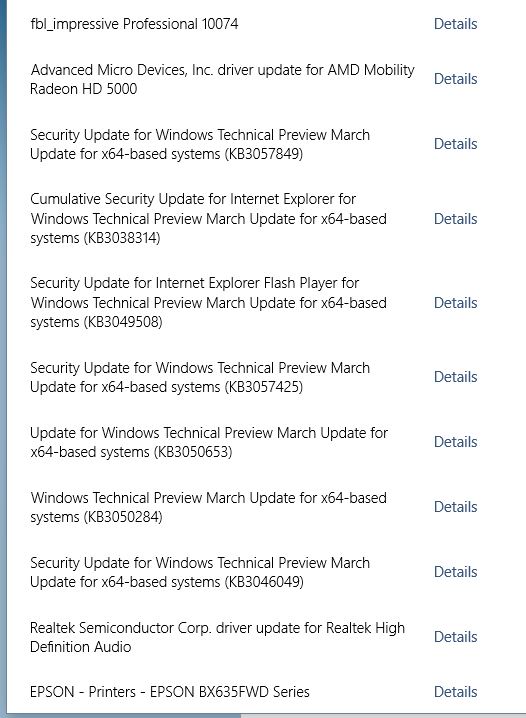New
#11
I've installed 10074 on 5 machines (all Dell laptops or Dell desktops, all different models). Three were clean installs and two were upgrades from Windows 7. All went through without a hitch. Immediate family members like Windows 10 and can't wait for the final release. I used a 10074 iso burned to a DVD for all of the installs. All of the installs were finished in about 2 hours.


 Quote
Quote