New
#1
Windows 7 to 10 Upgrade? Windows could not parse or process
Hi, first time post............
Am trying to upgrade my daughters Acer laptop from W7 to W10 before the deadline but keep getting this error...........
Have done lots of reading up on it with lots of attempts to fix the problem but as yet I'm still no closer to solving this problem.
Could anyone please try and head me in the right direction as I'm really just about to give up and let her continue with 7.
Cheers,
John

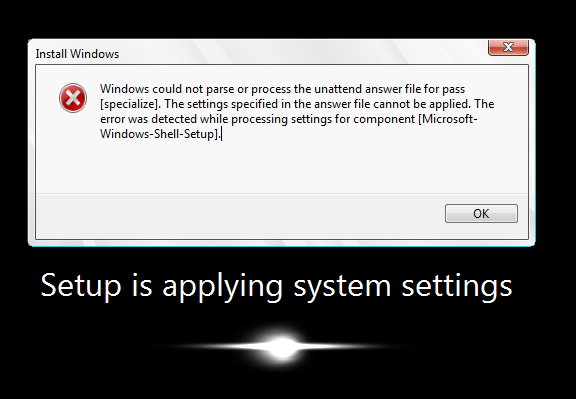

 Quote
Quote