New
#1
Partition Layout After Windows 10 Upgrade from 8/8.1
I have a question about the partition layout on my system which originally came with Windows 8, was upgraded to 8.1, now upgraded to 10. I wanted to delete the OEM Recovery partition since it is useless now and reuse the space for C: partition; small, but would like to clean it up.
I have studied a number of posts regarding partition layout in Windows 10 and now I question whether I will have future issues with the way my system is setup.
Here is my layout in Disk Management - Partition 3 is the old OEM recovery partition I don't need.
Then I noticed the hidden 128mb MSR partition is BEFORE the WIN_RE partition?
I did switch from a HD to a SSD using Acronis image store/restore, and I did verify the old HD layout is the same. Is this layout an issue?
The system is running great and the only maybe related issue is that I can't create a Recovery Drive - I get an error stating that "Some required files are missing". I have installation media (USB) that I can use, so not a big issue.
Thanks for any advice.
Last edited by Sys; 30 Jul 2016 at 08:09.


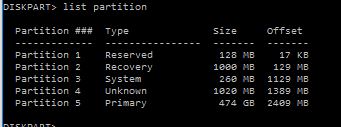

 Quote
Quote