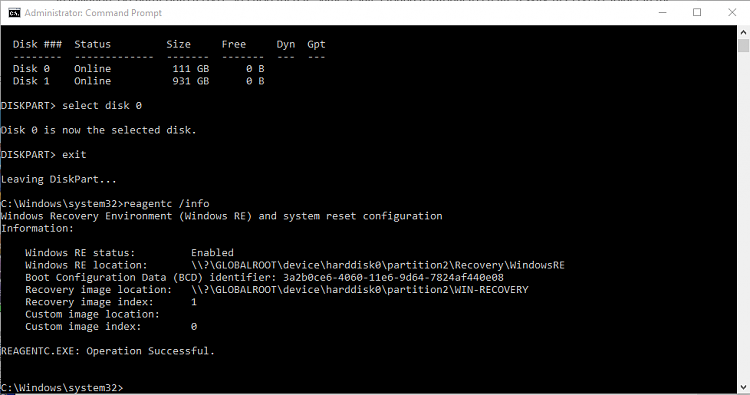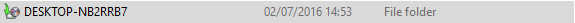New
#1
There was a problem while resetting your PC
So over the recent months I've been running into problems with W10 updates and I've found out that a lot of people fixed them by resetting their PCs. Today I've gathered up the courage to do this myself. I've made a back up Recovery image, created a restore point and went on. When I started the reset process I chose to keep all my files. PC restarted, loaded the "Preparing" bar, wrote "Resetting PC 1%" and then restarted again. Booted up normally and wrote me the error stated in the title. I googled for an answer and found a couple. Some people tried doing this with the installation .iso burnt onto a DVD. So I also tried it. Same result. I found a tutorial to create a WIN-RECOVERY folder in the C drive and copied the install.wim file from the .iso and set the recovery path through the command prompt. Same result. I actually don't know what to do here. It's the first time I'm seeing this kind of error. I would appreciate if someone could help me out here. Thank You for Your time!


 Quote
Quote