New
#1
Trying to transfer data files from salvaged HDD Cant find AppData
My 5 year old old laptop broke and I have salvaged its HDD with the folders. ( pictured below.)
The HDD showed a recovery partition which was empty, and a Data Partition containing 7 folders
The AppData and Contacts folders on the salvaged HDD are empty
I am planning to transfer the data to the new W10 laptop which should be straight forward, but am confused as to to how my old laptops personal settings and preferences, contacts and bookmarks will be transferred. I thought such info was in the AppData or users files, but those files are empty.
I do not have access to the old laptop's OS. Are the preferences, settings and email contacts lost, or am I missing something?? Thanks for your help!
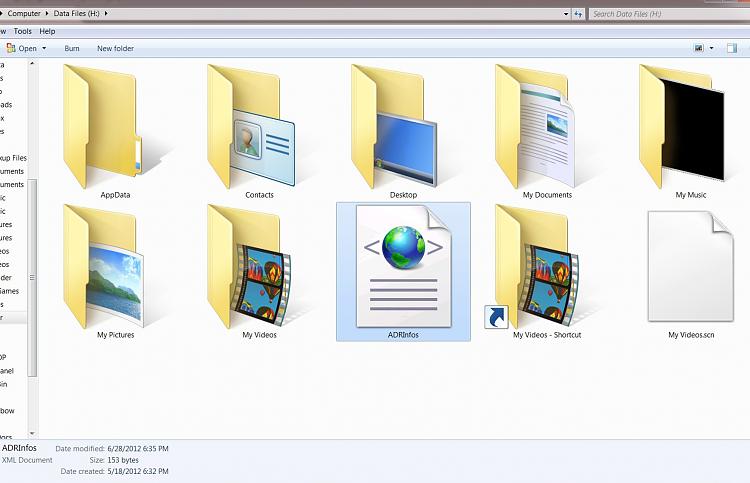


 Quote
Quote


