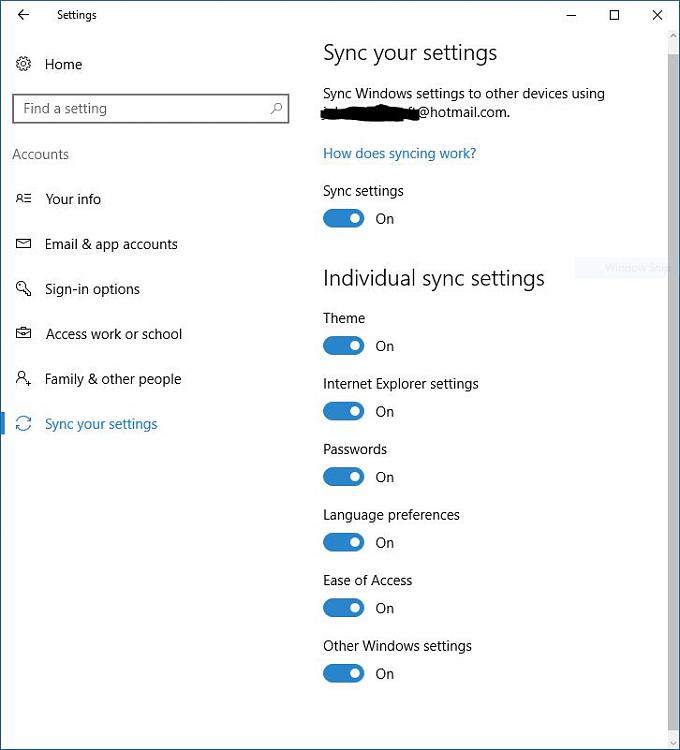New
#1
Dual boot Windows 10 Pro and Windows 10 insider.
Can I dual boot my current Windows 10 Pro installation with an insider build? If so, how do I go about doing that? Do I just install another Windows 10 OS on the new partition or download an Insider ISO? What are the risks involved with it? The current installation is already activated. Will the insider build get activated. If not, how do I activate it? I upgraded to Windows 10 directly through the GWX app, after which I did a clean install where it got activated automatically.


 Quote
Quote