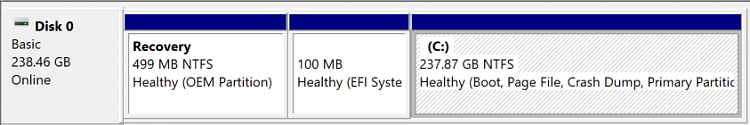New
#31
Once it boots up in Win PE I'll fire up disk part and check, but I'm pretty sure it's possible. I've even emulated partitions in the past as external media to boot through them without requiring physical external media. I used to have a permanent WinPE partition in case things went wrong.
But if GPT doesn't allow active partitions, does that mean all partitions are automatically bootable by design?


 Quote
Quote