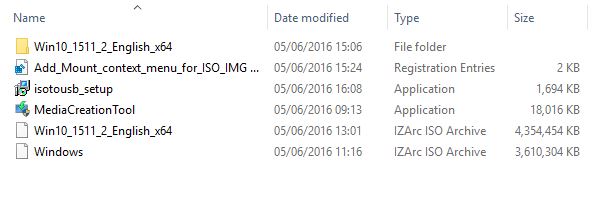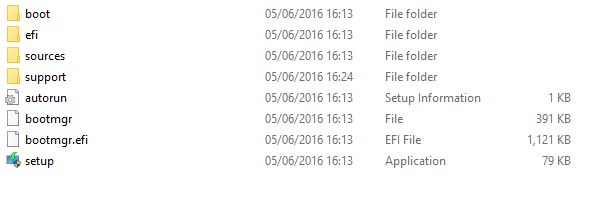New
#21
I also looked up your Dell computer according to your spec's you have listed. Here is what Dell says about that model.
Studio XPS 7100
Product not tested for Windows 10 upgrade
Dell is not testing or developing Windows 10 drivers for this product. If you choose to upgrade, some features, applications, and connected devices may not work as expected.


 Quote
Quote