New
#21
in your PIC of two GPT partitions...
you need to shrink the windows partition 100MB
and create an efi partition..
create partition efi size=100 format quick fs=fat32 label="SYSTEM"
in your PIC of two GPT partitions...
you need to shrink the windows partition 100MB
and create an efi partition..
create partition efi size=100 format quick fs=fat32 label="SYSTEM"
AND WE'RE BACK, BABY! IT WORKS. Everything is just like I had it. Wowza. What a ride it's been. Thank you hugely for the help; the image trick was it. Now, we've got robust partitions actually made by Windows (instead of me trying to hack them together) and Win10 is right back where I wanted. You are amazing. Thank you--I really appreciate all your help.
And, Disk Management does in fact just show 3 partitions; I think that 16 MB one is not visible or maybe it gets deleted after install.
Here is what Disk Management shows:
Macrium Layout:
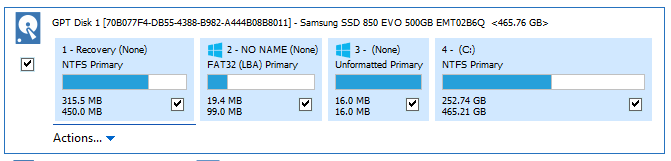
Oh, gosh, I just saw this! Ohhh, OK, right. Apparently, that 450MB recovery partition isn't required, so it was just this one partition missing. But, I think it has to be in front of the Windows partition and moving it, etc. sounded a bit complicated.
But, thank you. Hopefully, when someone else makes the same mistake I did, they'll be able to see your reply first (I'll mark them both in the OP) and they can try it first, as it does sound faster.
Right? Whew; it's a major sigh of relief. I had set it all up 2 weeks ago and it took the whole weekend to get everything installed again on the 500GB. Another weekend saved--thanks again.
The new mirrors are working perfectly, :) Thank you for providing such a valuable resource to the community. I want to put it on my flash drive now, haha, permanently!
Hi!
I know this is an old post, but it helped me as well.
I had the same problem as ikjadoon. Following simrick instructions I managed to solve it too.
One caveat, tough. After restoring the original Windows partition with boot recovery media created with Macrium Reflect (to the rescue, again!) and BEFORE entering Windows, head to "Restore tasks" -> "Fix Windows boot problems" to ensure a new MBR is written according to the recovered installation.
Than you both, guys!