New
#41
Installing a Different Edition of Windows
-
-
-
-
New #44
Also, I run slmgr -dli as instructed here, Windows License Type - Determine if OEM, Retail, or Volume - Windows 10 Forums.
Mine says RETAIL
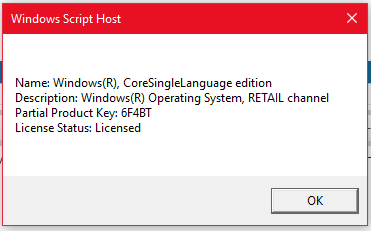
Maybe because I'm using a generic retail key. But I think it should be OEM or VOLUME since I bought the laptop not Windows 10, right?
-
New #45
6F4BT is the Windows 10 Home SL generic key you get via the Digital Entitlement. It shows Retail because once you do the free upgrade, you call Microsoft if you have issues not the OEM. That's my theory anyway. Mine shows RETAIL channel too, only it says Professional edition and my partial key is 3V66T.
-
New #46
I backed up a system image of my Windows 10 then clean installed 10 Home SL. I ran ShowKeyPlus and the installed key was the generic key (the 6F4BT one). I dunno how this info could help you diagnose the problem.
Anyway, restored my system image now cause I don't want to redownload updates and drivers.
-
New #47
Related Discussions


 Quote
Quote