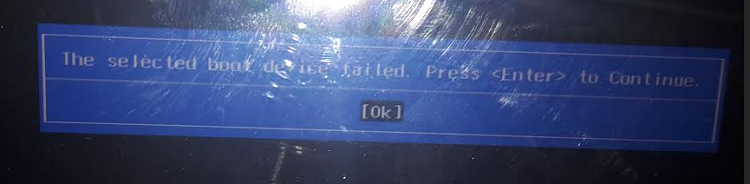New
#1
Unable to Install Win10 on tablet using USB - Boot Fail?
Hello;
The resolution for me was to 'Disable Secure Boot'!
I thank everyone for the assistance.
Here is my original question:
I'm unable to install the windows 10 tech preview. Any assistance is appreciated.
- I downloaded the iso file from the windows page http://windows.microsoft.com/en-us/windows/preview-iso The english 64 bit version.
- Then used Rufus to create a bootable USB drive.
- Then set bios to use USB first
- Then when pc restarts the I get a bios looking error screen that states 'Boot Failed'
I'm using a 2 in 1 tablet HP Pavilion x2 K3N13UA#ABA with a keyboard. ( I've tried with and without the keyboard not sure if that matters )
When I restart the pc the usb shows the red light flickering as if it was reading but then it just boots as normal just boots into Win8.1. I also when the pc is on going to control panel then recovery options then chose the 3rd option which is to restart and boot from usb and then when I restart I get the Boot Failed message as shown below:
Rufus: I've tried a few different combinations with rufus I've tried the MBR for Bios or UEFI comp combined with NTFS & Fat32. I've also tried the GFT for UEFI with FAT32.
Any suggestions on how to install windows 10 on a tablet using a USB
Thanks in advance;
Catto
Last edited by ccatto; 08 Apr 2015 at 09:04.

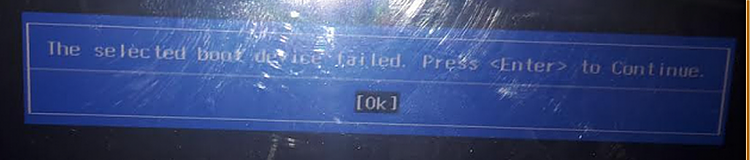
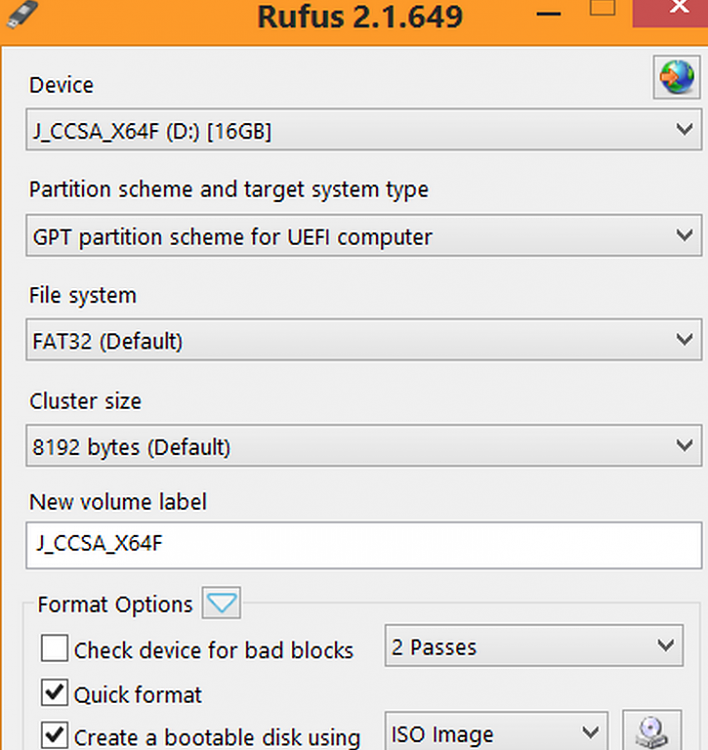

 Quote
Quote