I'm lost so I have to find out where I is

You seem to be having a private party so let's go back to the beginning.
You have an O/S running................. what version?
Only version running is Windows8.1
You downloaded the upgrade..................... 10041?
Yes from Windows 10 Technical Preview ISO March Update - Microsoft Windows
10041 upgrade took me over 11 hours to download and install. Others had similar or worse results. That mother takes patience
 Lucky that I have Fibre broadband so less than 5 mins for me
Lucky that I have Fibre broadband so less than 5 mins for me 
If time won't solve your problem.............. you have a DVD?
Self created from iso
If you can't install from the DVD the DVD could be corrupt or your drive is not accepting what it's being offered.
I've had both types of problems so lets start with the DVD.............. where did you get it? did it boot the machine OK?
any error messages?
Can boot fine but gets to 4% and fails says missing file so will try to update thru Windows update to see what happens but5 first will download again and create a new dvd
Drive problem?
If you have made several attempts to install there may be several 450mb partitions on the drive and setup can't find C:/.............. your boot drive? A format ordinarily cleans the drive for an install. I've had two drives that wouldn't take an install. Reason...... format did not remove those reserve partions???? yeh, why??
More MS Bugs ?
Dunno, but one drive had three 100mb Reserve partitions and another had two.
I had to use AOMEI Partition Assistant to remove those partitions and then the installs proceeded as advertised.
So, you need a clean drive and a clean DVD to make it work.
I tried to get clean drives have win 8.1 on a 128Gb SSD and and am trying to put win 10 on a 64Gb SSD
I don't know where you stand at the moment............... can you get into Disk Management to see what's there for partitions?
Can you check the DVD?
I use AOMEI Partition Assistant as well so no problems that side of things
If your problem lies elsewhere like the UEFI BIOS I can't help. No experience at all with these newfangled configerators:)
Nor me, but nothing ventured nothing except pain gained
Once we get some parts to work with maybe we can build something.
Anything working will be great my friend and certainly more than I have now.



 Quote
Quote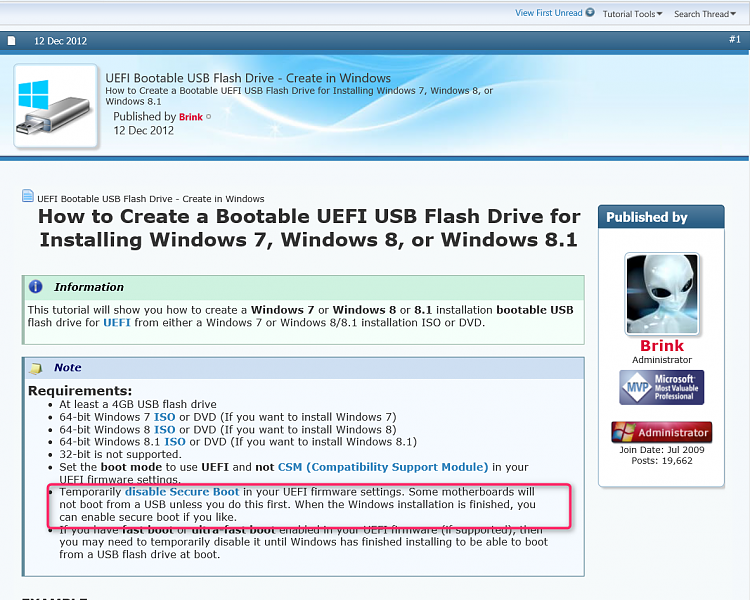







 ) then some work to get sata working. One thing I have noticed but not sure if it is me is that the Windows 10 installation does not see drives on a sata PCI expansion bus - only drive on motherboard. I have 3 drives working out of 6 so have the 2 SSD and the DVD rom drive ( lucky I have that at least)
) then some work to get sata working. One thing I have noticed but not sure if it is me is that the Windows 10 installation does not see drives on a sata PCI expansion bus - only drive on motherboard. I have 3 drives working out of 6 so have the 2 SSD and the DVD rom drive ( lucky I have that at least)
