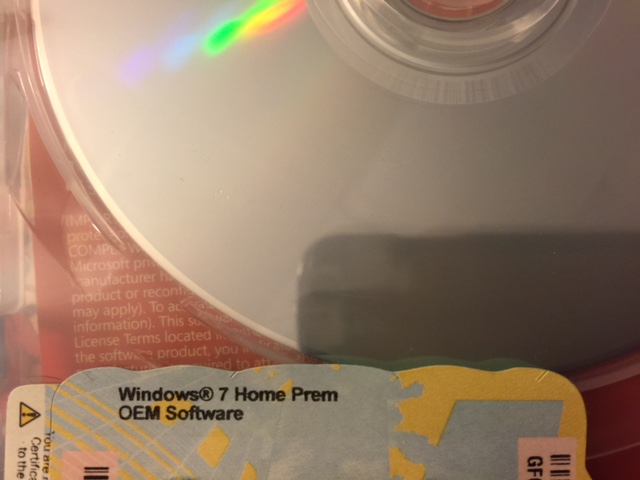New
#11
Sorry, I should have pointed a few new things out. After post #3, the Win10 install hung (again). I got it back to Win7, but then decided to give her a better machine (better cpu, better mem) I had lying around, so I pulled the HD out of her comp and put it in another machine, not realizing that Windows would notice the change in hardware and want a new key. So...
I formatted and installed a different copy of Windows 7. Which is where I am tonight...when I tried to activate it, it said I was at max for that copy of Win 7. The thing is, BOTH copies of Win7 I have are OEM copies. I've used them over the last several years to install whenever I got new comp, not realizing I would "run out".
So I'm at a bit of a standstill now...my end goal has always been to get Win10 on the machine, I'm just not sure how to do it from here.
I could just get a Timelord to look into it... :)
Mon


 Quote
Quote