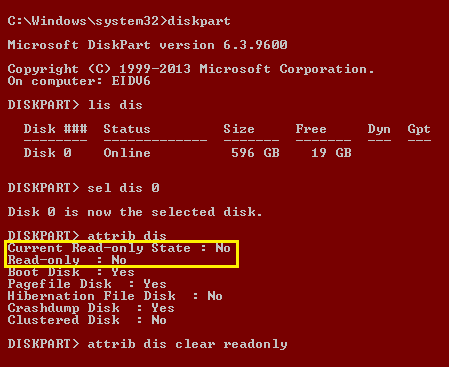New
#1
Windows 10 Upgrade Set All Folders to Read Only and Can't Change
I am desperately needing help. I have a desktop PC that I built (ASUS motherboard, Intel i3 (first generation), Nvidia graphics card, 500 GB WD HD. It ran Windows 7 Pro. I upgraded to Windows 10 last week. Since then all the options in several of my programs (SpeedCommander, qBittorrent, MS Office 2010, Firefox, etc.) keep resetting every time I rebooted the computer. I tried to uninstall the programs, so I can reinstall them, but Windows 10 won't let me uninstall the programs. I tried to overwrite the programs by installing over them, but they failed also. Firefox is a Portable program, so I tried to delete it, but I couldn't delete it either. I checked the properties and found that the folders were somehow set to "Read Only". I unchecked the "Read Only" and applied to all the subfolders and they went through successfully. I tried to delete Portable Firefox again, but it failed again. I tried to uninstall qBittorrent and it also failed again. I checked the properties again and all the folders were again "Read Only". I set the options for Word 2010 the way I want it, then unchecked the "Read Only" and applied again. Then I rebooted the computer in hope that everything will be fixed. Once the computer was fully up, I checked the options for Word 2010 and I lost all the options I set again. I checked all the folders and they were back to "Read Only". I tried everything I can think of and I consider myself as knowledgeable to be dangerous, but I couldn't figure this problem out. Please help!


 Quote
Quote