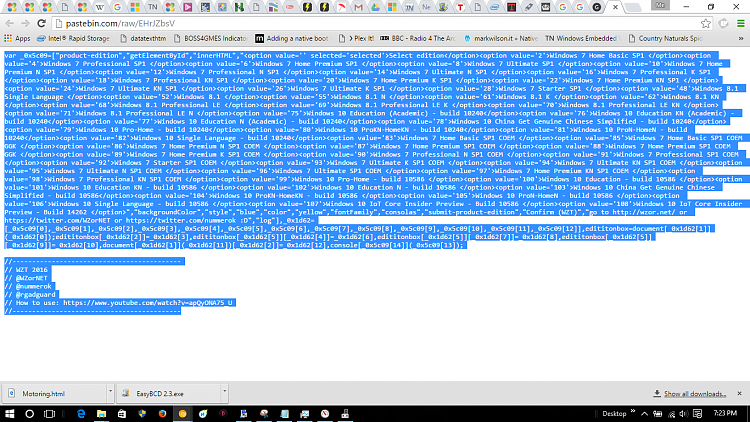New
#21
@jfrench99
If you plan for a clean reinstall, feel free to ignore my earlier post. Download Windows 10 And install it. It will be the easier fix to your issue.
As the laptop has already obtained the digital entitlement, you may skip when it will ask for a product key. All will be done.



 Quote
Quote