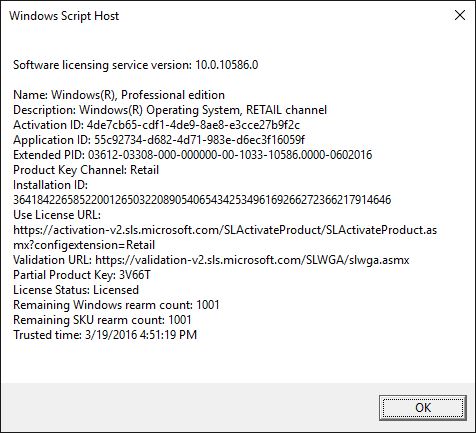New
#1
What just happened?
Hi
I got so fed up with Windows 10 constantly updating as well as any number of annoying other things, that I decided to go back an do a Clean Install of Windows 7.
But within Minutes of doing that, I was getting pestered by the 'Nag Screen' urging me to update to Windows 10, where eventually it beat me into Submission and lived in hope that they had sorted it out.
And so I used my ISO disk to Upgrade to Windows 10
Everything was going well right up to the very last bit, when it asked me to enter my Product Number.
Obviously I didn't have one but this time there was no way to Skip filling it in and I couldn't continue without out.
Has this happened to anyone else?
Previously, they have allowed you to 'Skip' filling it in but not this time.


 Quote
Quote