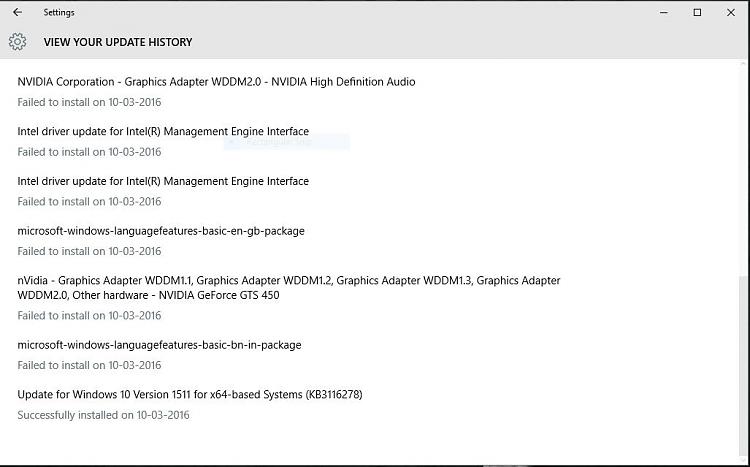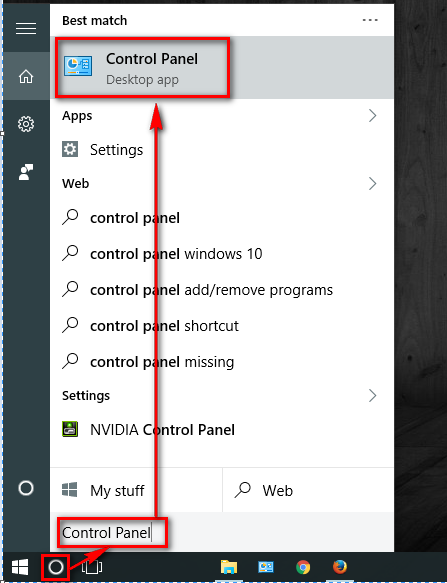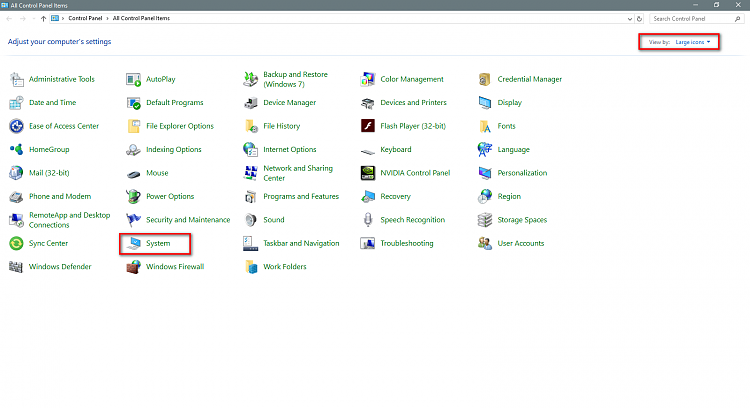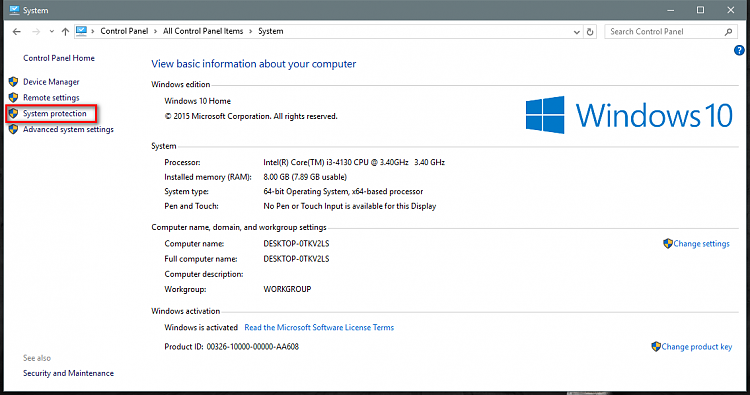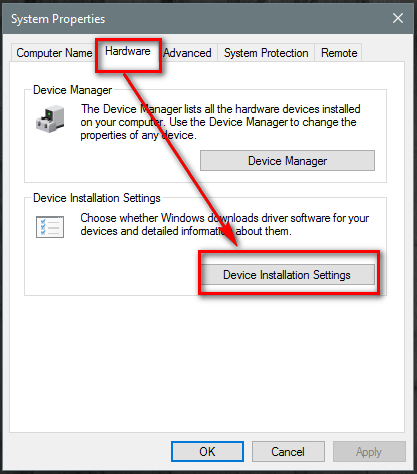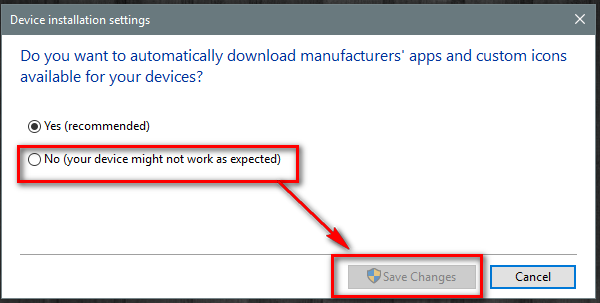New
#1
Help! Windows 10 installation problems
I am officially infuriated. This the second attempt at installing windows 10 and my third clean install on said attempt. Each time it boots for the first time just fine, and it's normally at this point where I update drivers. The first install I update nvidia driver. Second time did the same, but altered windows settings. Third and most recent time i've used windows default gpu driver, disabled fast boot (some have said it can cause issues) and updated the audio driver (realtek).
My pc is as follows:
ASRock 980DE3/U3S3 ATX AM3+ Motherboard
AMD FX 6300 CPU
Crucial Ballistix Sport 8GB (2 x 4GB) DDR3-1600
Zotac GeForce GTX 750 Ti 2GB GPU
(and for what it's worth) Asus BC-12B1ST/BLK/B/AS Blu-Ray Reader, DVD/CD Writer
The most common issue is that it's a black screen with a mouse. Sometimes it flat out crashes on welcome/login screen.
Through the automatic startup repair (turning off the pc mid-boot) I was able to boot into safe mode. Restarting in safe mode yielded an actual boot. How or why I don't know.
I turning it off and back on resulted in the messed up boot.
One last note: when I boot, there are two sets of the windows logo with the spinning circles. Both in fast boot and non-fast boot. The second set of circles seems to indicate a proper boot. If the boot is fine, the circles are slightly slower than the first set. If the boot is screwy, the circles are EXTREMELY slow. This was also the case in my first attempt in installing windows 10 a few months back,
If any more details are needed please ask. I just want this issue resolved.
Thanks.


 Quote
Quote