New
#1
Windows 10 Clean Install Problem
Ok I secure erased my SSD with Parted magic as I have done numerous times before. I am using a newly downloaded ISO on a USB stick by using RUFUS. I can get to the point to where I want to repair my computer to use a dos prompt to clean, create and format the partition. I try to click on Troubleshoot icon but nothing happens. I try the Turn off your PC, nothing happens. The mouse works fin up to this point and are able to move it around the screen. I just can't get it to enter the icon I select.
Thanks in advance!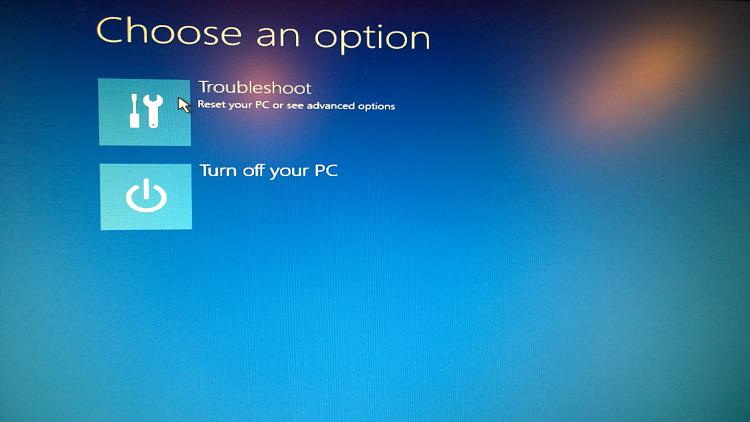


 Quote
Quote