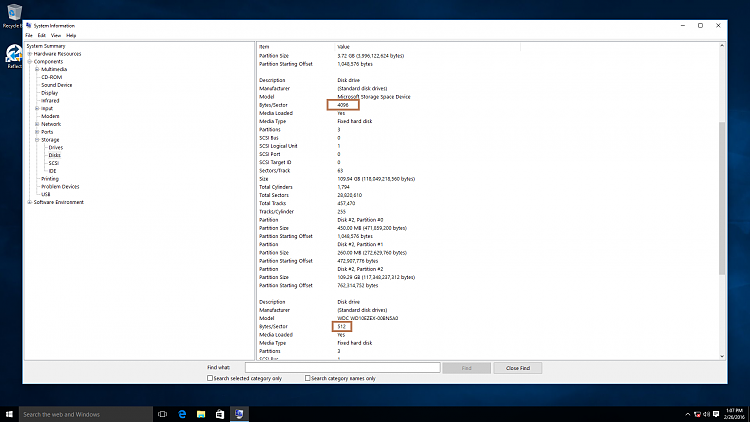New
#1
Windows wont boot after fresh install
PC specs:
Gigabyte F2A88XM-D3H
AMD A8 APU
kingston v300 SSD 120gb
WD HDD 1tb
I recently built this system for a family member as a low budget media/gaming pc. This was originally setup with windows 10 on the 1tb main drive, so I know everything works.
Now we decided to put an ssd in as a boot drive, and I cant seem to get it working.
I wasn't able to clone the drive due to inconsistent sector sizes between the drives.
I've finally completed the install on the drive after many failed attempts but when I try to boot from it the message reads "reboot and select proper boot device or insert boot media in selected boot device"
Ive never had this much trouble with a drive. Anyone have any thoughts??


 Quote
Quote