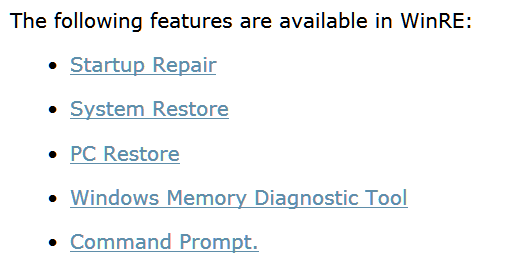New
#1
New SSD - Clean Install - 3 (???) Partitions Created!
Normally I Partition my drives myself using Gparted.
With a Fresh out of the box (Not even formatted) I wanted to see what Win10 would do with the drive.
It created 3 partitions (Which surprised me).
I expected an EFI partition, and the OS partition, but I didn't expect a 450 MB "Recovery Partition" to be created at the very beginning of the drive.
This is a Zenbook (so a UEFI system) UX303UB, 12 GB Ram, i76500U Processor, & an nVidia 940M (with Optimus)
What exactly does Windows 'DO' with this "Recovery" partition, and IF I had partitioned the drive myself with only the EFI System Partition, would Windows 10 Really have cared?
What functionality would I have been out exactly?
Thanks,
Greg
Last edited by TDPsGM; 25 Feb 2016 at 20:58. Reason: editorial clarification

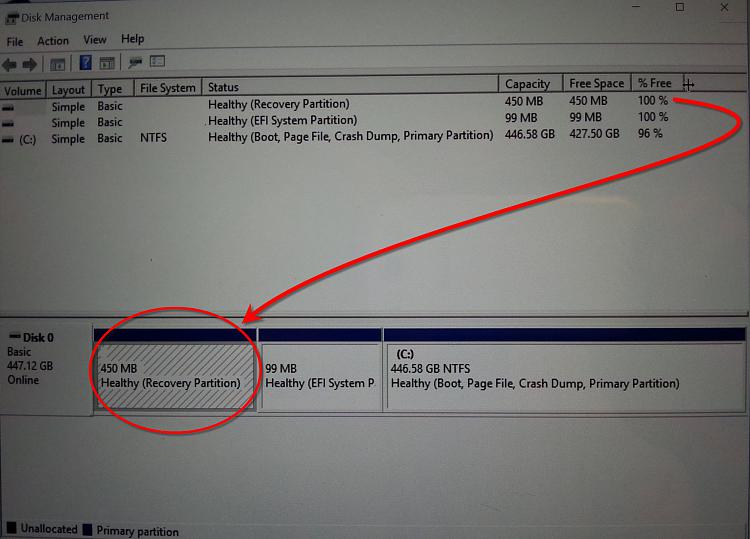

 Quote
Quote