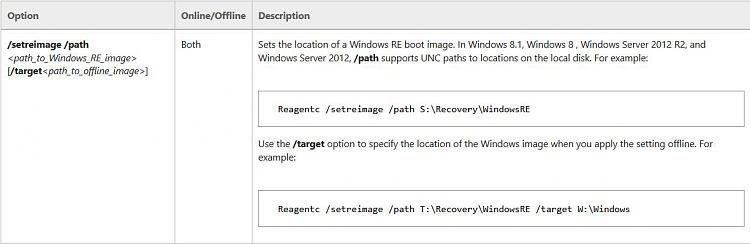New
#1
Macrium image restore changes partition layout
I tried one again to use Macrium to backup only C:, clean install then restore only C:.
Once again it did more that I asked it to and removed the 16MB partition created by the clean install.
After clean install I had this, 4 partitions on Disk 0 (SSD):
After restore I had this, 3 partitions o n Disk 0 (SSD):
I did not run the Macrium fix boot option after the restore so when I rebooted Win 10 ran Auto repair then the system booted up normally.
Why is Macrium doing this? Any idea?
Guess I'll ask in the Macrium forum and see what I can find out.
The reason I'm doing this is is Shift Restart from Power is not working, it just boots normally.
I just redid the steps in Brink's tutorial to setup Recimage, then ran
reagentc /setosimage /path "location\ResetRecoveryImage" /index 1
I'll try Shift restart again now and see what happens.
Edit: Nope, still doesn't work. I know I'm missing a step or two ...




 Quote
Quote