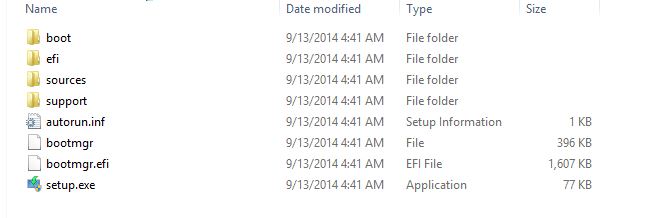New
#11
Hi there
Sometimes what's clear to posters of threads isn't always obvious to the subsequent readers. It's often quite hard explaining stuff which might seem obvious to one person but confusing to another --believe me I've taught in enough classes in my time to people of all sorts of different abilities and interests and it most definitely is NOT easy.
Not having a go at you but I was confused into what you actually wanted. No offence meant but that was my point.
Cheers
jimbo


 Quote
Quote