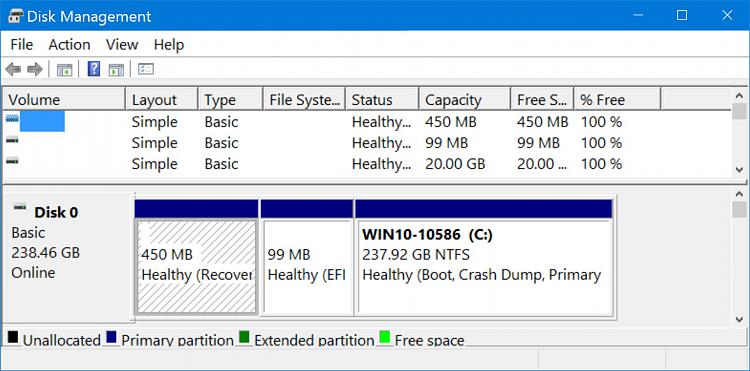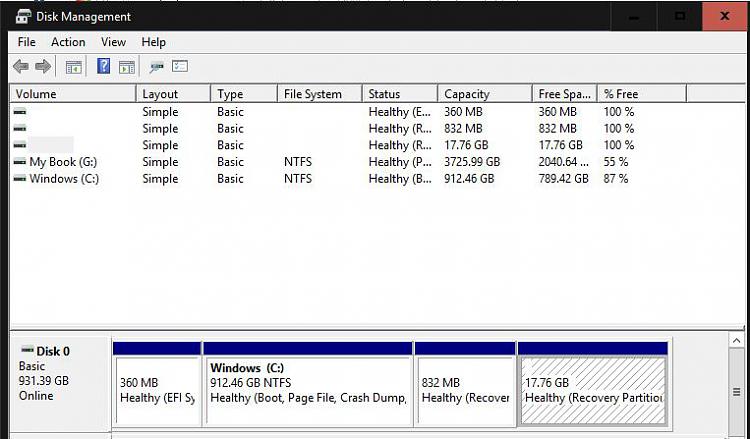New
#1
SSD cloned backwards
Got a new Samsung SSD, used the software that came with it to move C to new drive. Ended up with msg "Bootmgr missing". Reinstalled original hard drive, got the same msg. Pulled out SSD, hooked it up to my laptop. Looked at it and the sooftware cloned C drive but the sequence is wrong. It has the 450meg partition first, then the UEFI partition and then the Primary partition. Is there anyway to move the partitions to the correct sequence? I can get into the BIOS but I can't do anything mouse, keys,tab nothing will work so I can change the boot order to my DVD drive to install a fresh copy of Winddows. HELP!!!!!!


 Quote
Quote