New
#1
Installing Windows 10 on GPT disk, partitions not in correct order?
Windows 10 Pro
Biostar TZ77XE4
I have been able to "successfully" boot the CD Drive into UEFI mode to install Windows 10 onto my new 4TB SSHD, but I run into the error were it stats that the partitions are not in the recommended order, when the ONLY partitions on the disk are the primary and the "protective MBR" before it at slot 0.
Now, when I am in windows for the first time everything seems fine, but as soon as I restart after doing basic setup, I run into an issue where I cannot browse any partitions (I try to open "This PC", but it acts like it is indexing indefinitely and I never see the drive listing).
It looks like Windows 10 may not be appropriately setting the order for the partitions. I included a screenshot of the setup below.
Is this incorrect? How would I be able to correct the issue?
At the moment I left my original installation on my 1TB HHD intact, so that I can still have an operating PC, and find out some info on this.
I literally never heard of GPT (or at least remember it) before a couple days ago.

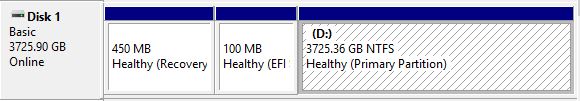

 Quote
Quote