New
#61
Don't wipe it yet!......
When in 7, press and hold Shift and press Restart, you may get the boot options menu where the timeout value got changed to 0 for some reason, which makes it boot straight to the previous OS. Change the defaults if this is the case.
Had it happen to me several times.
I wish you would read at least a few of my first posts to get a history,
This is not a DUAL boot
I only have one either 10 hdd or 7ssd inserted at a time.
For some reason 10 does not like this hdd model is already posted prior,
First install did not create a reserve partition at all neither did the second,
Only installing build 9879 did,
The 9926 update build created another which seems to have fried the drive or hid everything that possibly Linux might recover ?
Clean all failed anyway
Disk won't initialize so I can't do much with it with my limited skills
I have a nephew that uses Linux possibly he can clean it up someday ?
Otherwise it just an old laptop hdd might just chunk it and give up on 9926 all together
All I have is 8.1 on a ssd and the way this update went I don't the upgrade to 10 final will be very good either and may kill it as well which would bite worse than this hdd :)
Appreciate the input everyone but I'm done
Cheers.
I remembered this thread and wanted to post this for others. After installing W10, I also received the extra recovery partition. a 300mb on the left, and 450mb on the right as shown here on disc 0
As we know, Disk management can not do anything with the extra 300mb recovery partition because it's to the left. A simple way to remove it is to use AOMEI Partition Assistant Standard edition (Free)
Free Partition Manager - AOMEI Partition Assistant Standard
Open the program, right click the 300mb partition, select merge. Then select the os partion. It will ask you to reboot. After running through, about two reboots if I remember right you recover the 300 mb from the left. If you want the 450 just delete it and extend c
AOMEI Partition Assistant Standard edition seems like a pretty good little tool to me. Here is a ss showing some of it's capabilities. I have tested them yet other than merging the 300mb back into the c drive.
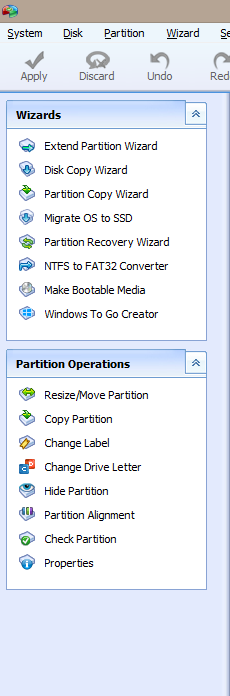
Thank you Doug for sharing buddy,
I believe the ultimate issue was me failing to disable the two main features in win-8 and now 10tp,
Disable fast start and hibernation
10 just does not shut down like other os's it suspends or some b-s so it starts up faster,
I had a weird/ unusual popup message in 7 after using a mostly empty hdd to transfer some files over to 10 before
7 wanted to scan it for error that typically happen when a drive is not removed properly = safe to remove disk ...
Well if a full shut down is not properly disconnecting a drive then I don't see what is or ever will
No problem Mike. My OCD made me get rid of the partiton. It isn't a good idea though as "It is recommended to leave the recovery partition intact though to be able to use WinRE for Windows without having to use installation media." That quote is from a very reliable source
This was probably more over reacting on my part because the 10tp 9926 did not create the reserve partition,
Plus me forgetting to disable the fast start and hibernation features,
Might as well post the commands to wake the drive up if I ever figure out how to actually enter the commands I might try it,
Attachment 12638
On my 32bit UEFI system the recovery partition is 8GB. I wonder what they can possibly put into a 300MB (some have 450MB) recovery partition - at best a refresh image. On the MBR system I have only an active C partition.Something else I noticed is if your PC doesn't have UEFI BIOS the first partition is a 350 MB System Reserved. If it is a UEFI BIOS the first partition is a 300 MB Recovery Partition, and a 100 MB EFI partition is also added. My desktop PC is legacy BIOS and my laptop is UEFI.