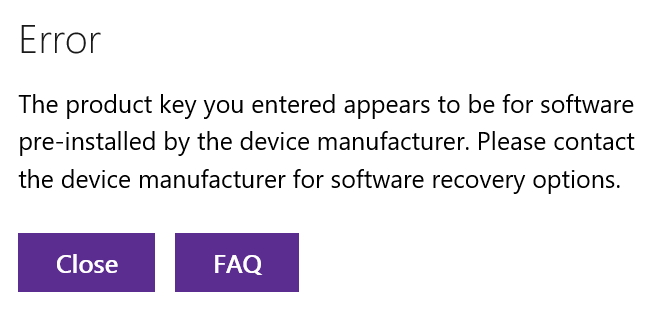New
#11
It may be you are having issues reading dvd on the notebook.
You could download Windows 7 iso from MS using
Windows 7
and then use rufus to write iso files to a usb stick.
Then change your bios settings to boot from usb stick and use that instead.
The above assumes you Windows 7 key is a retail (not oem) key.


 Quote
Quote