New
#1
Partition Question
Hello,
I've got a Win-10 Pro system on which I need to shrink C:\ by 15GB and increase the D:\ by 15GB. Since the increase to space is on the left of D:\, I was wondering if I have no option but to use a third-party software or can Win-10 handle this requirement.
If needed, I can make a backup of contents of D:\, shrink C:\, then delete D:\ and then format the free from C:\ + free from D:\ together. Does that sound right?
,
Thank you for your assistance.
Last edited by nkaufman; 02 Jan 2016 at 16:04.

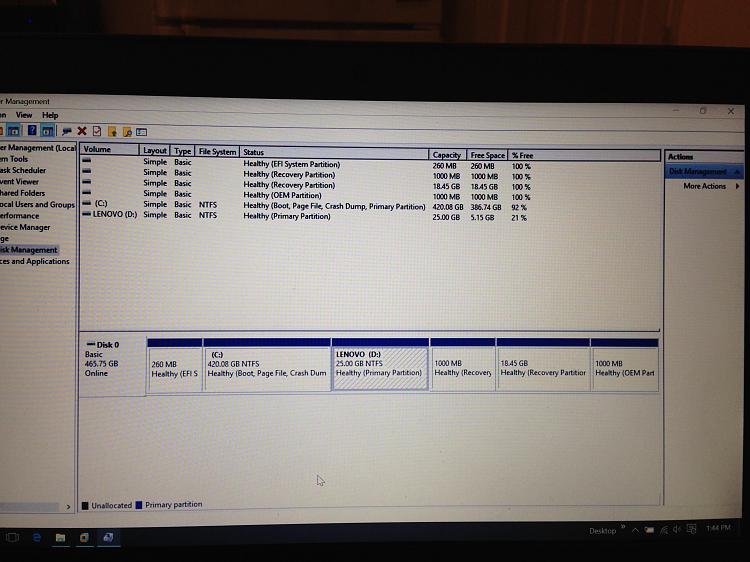

 Quote
Quote