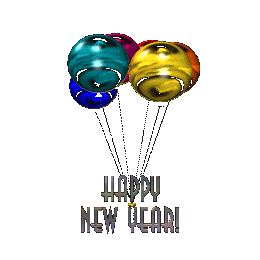New
#1
installing windows 10 backup and restore later
Hi
cant convince my wife to move to windows 10..... yet
if I make an acronis true image back up of her system now, then upgrade vidta to windows 7, then upgrade to windows 10, let it activate, then make another acronis true image backup.....then restore the vista backup.
will I then at some future date, possibly even after the ' free' windows 10 peruod expires, restore the windows 10 from the image I have ?
sounds bit complicated, but if I leave it too long the free windows 10 upgrade will end..
any comments please


 Quote
Quote