New
#11
@whs, what you have experienced is due Two-Step verification which you have turned on. It is of course up to you alone if you decide to use this added security feature or turn it off. This screenshot from MS account's security options page:More: Microsoft Account "Two-step Verification" - Turn On or Off.
In my case, I have Two-Step verification on with a secondary email address, a mobile phone number and the Microsoft Authenticator app installed on my Windows phone. In my case when installing Windows and using an MS Account for initial sign in I will get this:If I have no access to my Windows Phone or for another reason want to use an alternative method, I can select phone or email:Conclusion: You will only be asked the security code sent by email if you have set up the Two-Step verification feature and email is the only option (you will not use the Authenticator app nor have you given a phone number in your MS Account security settings).
Kari
Last edited by Kari; 02 Jan 2015 at 16:01. Reason: Fixed some typos


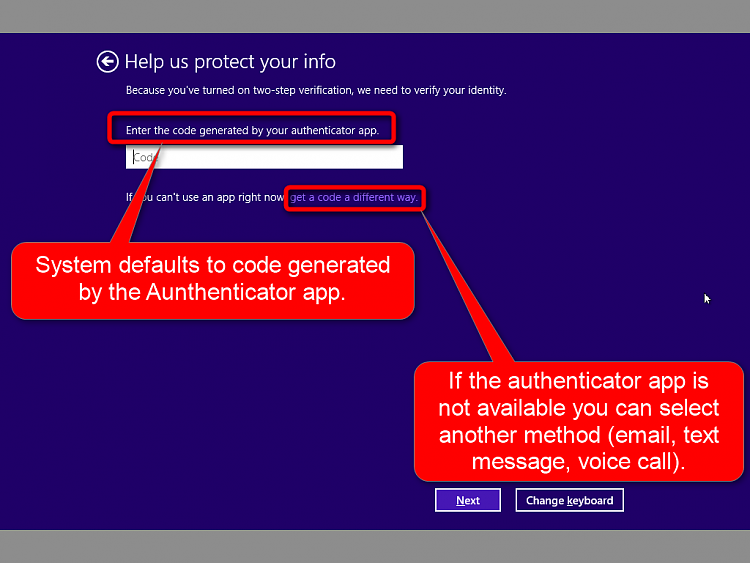


 Quote
Quote


