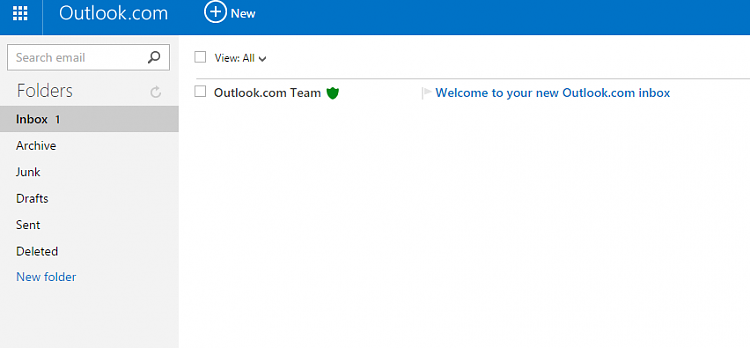Going back to OP's original issue and questions about it, I think a summary of facts might be a good idea.
Facts about MS Account
There are two different types of MS Accounts:
1.) MS Account using a Microsoft hosted email service
excluding Office 365 email addresses. Accepted email services are Outlook.com, Hotmail.com, Live.com, MSN.com and their localized counterparts like Hotmail.fi, Hotmail.co.jp or Live.co.uk
- Additional email address and / or phone number is required when the email account is created
- Account can be used as sign in account to Windows 8 or later, security code required when setting up Windows sign in access will be sent to the secondary contact email or phone if no other method is set up in MS Account's security settings (additional email address or phone number, Authenticator app)
- Emails can be checked, received and sent using web interface for Outlook.com / Hotmail.com / Live.com
2.) MS Account using a third party email service
including Microsoft Office 365 email.
- No additional email address or phone number is needed when MS Account is setup
- Account can be used as sign in account to Windows 8 or later, security code required when setting up Windows sign in access will be sent to the third party email in question if no other method is set up in MS Account's security settings (additional email address or phone number, Authenticator app)
- Emails can be sent but not checked / received using web interface for Outlook.com / Hotmail.com / Live.com
In addition
- The use of an MS Account (type 1 or 2 as explained above) as sign in account for Windows 8 or later is well documented both by Microsoft and for instance our forums (Seven Forums, Eight Forums and Ten Forums)
- Using a local account instead of MS Account to sign in to Windows is not a solution nor a workaround to avoid use of security code because a local account does not offer the same level of synchronization and other services as an MS Account
- Setting up an MS Account, be it type 1 or 2 as explained above without any additional security measures and then running into problems when user's only access to email is the very same device he / she is currently installing Windows can easily be avoided by getting to know the MS Account's security settings and setting up a security phone number and / or the Authenticator app prior to installing Windows
- When installing Windows or setting up an additional user account using an MS Account will only require the security code once during the initial account set up. The code will never again be asked when signing in to Windows later on the same device
For security settings and other methods to get the security code when using type 1 MS Account, see
this post.
<- see original post for image removed from quote ->
Additional information
Kari


 Quote
Quote
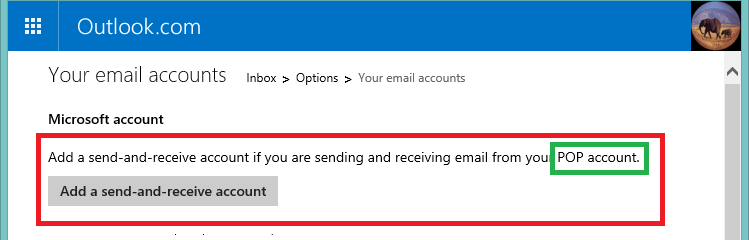
 I can only attest to Outlook.com, OneDrive, Skype, and Windows 8. For the others, I am relying on what MS has documented, a bit of extrapolation, and a bit of industry experience.
I can only attest to Outlook.com, OneDrive, Skype, and Windows 8. For the others, I am relying on what MS has documented, a bit of extrapolation, and a bit of industry experience.