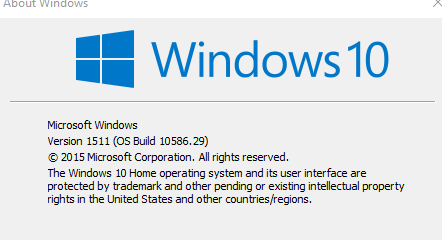New
#1
Fails to Upgrade to Windows 10 v.1511, 10586 (Nov.update)!
Hi,
my first post here since i start to be pretty desperate. My Win 10 (version 10.0 Build 10240) has downloaded and installed version 1511, 10586 now already five times. Every time it asks to reboot to finish the upgrade there pops up a window in the lower right corner that says "We couldn't finish installing updates - Select this message to learn more". When i select it, I'm taken to the Update section where it says my computer is up to date. And when i check for updates it always finds the update version 1511, 10586 again. And prepares to install, and starts to download (takes for ages), and actually installs. And then again asks to reboot. And fails.
I hope there would be some solution to this, I upgraded from Win7 and this has been working until now. I REALLY hope I don't have to go back to Win7 and lose tons of installed programs. Any help appreciated.


 Quote
Quote )
)