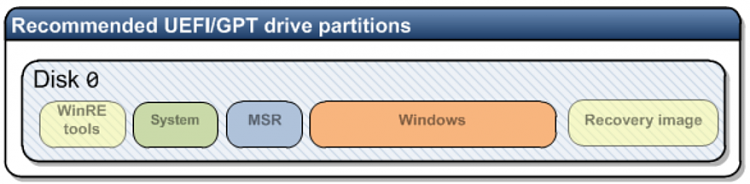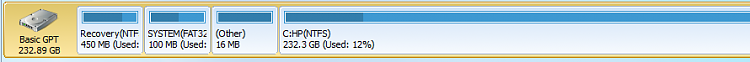New
#21
OK, finished the Macrium imaging. One glitch I had was when trying to reduce the target C drive from the source, I would go from say max 220 to 200 GB. Then, when I see I need to go back up to max 210, I can't without undoing several steps. Since this required several attempts to get the right number, it was a tedious process. Am I missing something there?
I ran "winsat formal" & "sfc /scannow." Results below; winsat doesn't offer a good/bad verdict. Anything else I can do to verify all is well on the new SSD before re-formatting the OEM HDD?
Still not clear if I should have just tried to clone a second time, but now I learned how to clone & image. For recovery media, I have the Macrium image on an external USB HDD and the Apricorn clone on a USB flash drive. Thanks for everybody's help.


 Quote
Quote