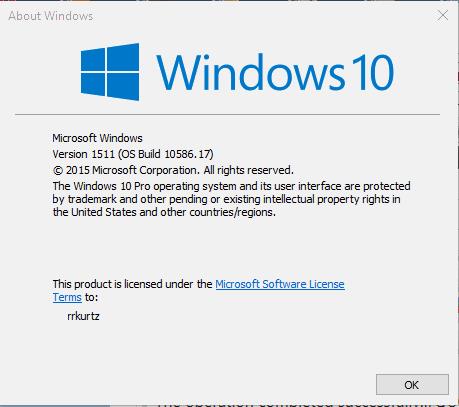>
dism /Get-WimInfo /WimFile:M:\sources\install.esd /index:1
Deployment Image Servicing and Management tool
Version: 10.0.10586.0
Details for image : M:\sources\install.esd
Index : 1
Name : Windows 10 Pro Technical Preview
Description : Windows 10 Pro Technical Preview
Size : 13,905,900,578 bytes
WIM Bootable : No
Architecture : x64
Hal : <undefined>
Version : 10.0.10586
ServicePack Build : 0
ServicePack Level : 0
Edition : Professional
Installation : Client
ProductType : WinNT
ProductSuite : Terminal Server
System Root : WINDOWS
Directories : 19312
Files : 98317
Created : 10/30/2015 - 4:27:01 AM
Modified : 11/16/2015 - 4:20:13 PM
Languages :
en-US (Default)
The operation completed successfully.
>
dism /Get-WimInfo /WimFile:M:\sources\install.esd /index:2
Deployment Image Servicing and Management tool
Version: 10.0.10586.0
Details for image : M:\sources\install.esd
Index : 2
Name : Windows 10 Technical Preview
Description : Windows 10 Technical Preview
Size : 13,864,879,010 bytes
WIM Bootable : No
Architecture : x64
Hal : <undefined>
Version : 10.0.10586
ServicePack Build : 0
ServicePack Level : 0
Edition : Core
Installation : Client
ProductType : WinNT
ProductSuite : Terminal Server
System Root : WINDOWS
Directories : 19194
Files : 97632
Created : 10/30/2015 - 4:34:23 AM
Modified : 11/16/2015 - 4:20:14 PM
Languages :
en-US (Default)
The operation completed successfully.


 Quote
Quote