New
#11
Thanks again tomcat. What I thought was weird was the recovery partition was visible in explorer and assigned the "D:" letter. That annoyed me. I've never seen a PC that showed the recovery partition and assigned it such a low drive letter. I'm used to partitioning and grabbing "D" for my personal stuff.
There was no recovery media with the laptop. The Recovery partition D:\ says it's 13.1 GB, of which there is 1.59 GB free. Which I think is a little large.


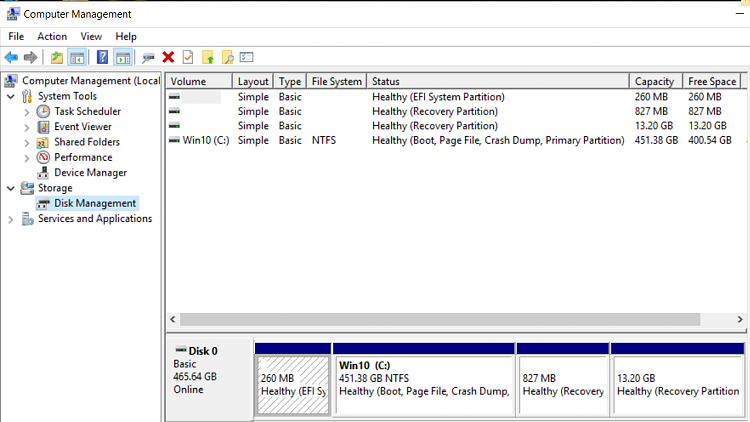

 Quote
Quote